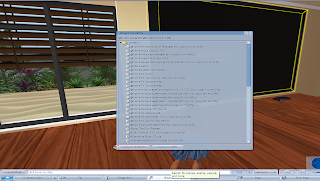
Tried Everything! Its still not working!
In some special cases the 'Reset scripts in Selection' will not work... There appears to be some bug that blocks this feature occasionally . What you will need to do is:
Right click the TV again, Select 'Open', Select 'Copy to Inventory'. The scripts and notecards will be moved to your inventory and placed in a folder with the name of the TV on it.
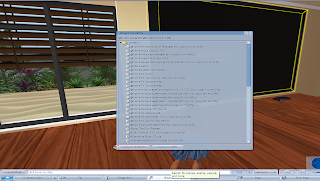
Right click the tv again select 'Open' you should see ONLY Notecards left within the TV... Insure that they are Full Perm (copy, mod, transfer) those you can delete from the TV.
The Open Window should not have closed but if it has... Re'Open' it.
Go to your Inventory window and Select the 'Recent Items' tab. You will find the Folder with your TV's name there. Select everything within that folder and Drag the items to the Open Window. The items will appear in your tv.
When the items have loaded in the TV. Left click the TV. And select a video to play.
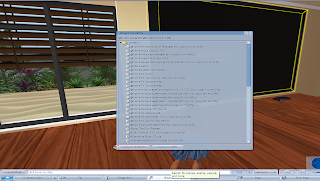
Subscribe to:
Post Comments (Atom)
Labels
- Deeding (1)
- error (3)
- Features Chart (1)
- flash (1)
- format (1)
- home (1)
- hosting (1)
- How to Reset (1)
- issue (1)
- mp4 (1)
- No Menu/Access Denied (1)
- play youtube (1)
- problem (1)
- Radio HTML Debris (1)
- secondlife (2)
- snowglobe (1)
- Still Not Working (1)
- Streaming TV Guide (1)
- TreetTV User Guide (1)
- trouble (1)
- TV (1)
- TV Channels (1)
- Updating Your TV (1)
- User Guide (1)
- video (1)
- viewer (1)
- viewer 2 (1)
- WebTV - Strange HTML (1)
- Wonder/DreamTV/Zoom Guide (1)
- youtube issue (2)
About Me
Followers
Blog Archive
-
►
2011
(1)
- ► August 2011 (1)
-
►
2010
(3)
- ► April 2010 (1)
- ► March 2010 (1)
- ► January 2010 (1)


Post a Comment